Running digital marketing campaigns without UTM parameters is like driving through a dark tunnel. You don’t know where you’re going or what you’ll find at its end.
It doesn’t have to be this way. Also referred to as tags or codes, UTM parameters let you track the traffic source and analyze the outcome of your marketing campaigns. They are your guiding light through the dark tunnel.
This comprehensive guide introduces you to:
- Five Urchin Tracking Module (UTMs) Parameters
- Their Benefits
- How to Create and Track Them
- Their Limitations
Quick Guide
- What are UTMs?
- The Five UTM Parameters
- medium
- campaign
- term
- source
- content
- The Benefits of UTM
- Find Best-Converting Ad Placements
- Run A/B Tests
- Identify Best-Performing CTAs
- Monitor Email Performance
- Measure Social Media ROI
- How to Track UTMs in Google Analytics?
- How to Create Your Own UTM?
- How to Create Your Own UTM Using Socxly?
- Limitations with UTMs
- Conclusion
What are UTMs?
UTM parameters are little strings of code embedded in a URL. They inform Google Analytics about online and offline website traffic sources.
These parameters were developed by a company named Urchin Software Corporation, which Google acquired in 2005. The UTM parameters then laid the groundwork for Google Analytics.
Today, 55.7% of all websites use Google Analytics.
The image below shows how UTM parameters appear in your URL:

Let’s take an example. Suppose you’ve built an attractive landing page to sell your product. Your goal is to drive traffic from different sources to this landing page. Hence, you copy its link and share it via Facebook ads, flyers, emails, and brochures.
When recipients click those links, Google Analytics will show them as direct traffic sources. You don’t know how many people clicked through emails, Facebook ads, or visited your website through brochures and flyers.
A total shot in the dark.
However, adding UTM parameters to the URLs before sharing them through different channels will completely change the game.
Don’t be mistaken. These “vanity URLs” will still redirect customers to the exact same landing page. But thanks to the UTMs embedded within the URLs, Google Analytics will now show five crucial pieces of information:
- Source: The source tells where the visitor arrived from. Examples include offline content, website, social platforms, and emails.
- Medium: It refers to the marketing technique that persuaded them to click the link. The method could be affiliate marketing, blog, or social media marketing.
- Campaign: The specific campaign that referred the visitors.
- Term: The precise search term that brought them to the website or the landing page (this is important for pay-per-click or PPC campaigns).
- Content: The piece of content that drove them to the landing page.
In the following section, we’ll explain these five UTM parameters in more detail, with examples.
The Five UTM Parameters
To accurately track website traffic, you need these UTMs listed below:
1. utm_medium
This UTM parameter reveals the marketing channels that the site traffic came from. They could be affiliate links, display campaigns, paid campaigns, email, and social media.
There are established naming conventions for these channels. We recommend using those instead of different variations each time. Otherwise, it will be difficult for you to identify the marketing channels inside Google Analytics.
Listed below are some of the established naming conventions:
- Affiliate Links: partner, affiliate
- Display Campaigns: banner, display
- Paid Campaigns: ppc, cpc, cpa, paidsearch
- Email: email
- Social Media: sm, social-media, social-network, social
Here’s how you write this UTM parameter within a URL: utm_medium=[medium name here]. For social media, that would be: utm_medium=sm or utm_medium=social-network
2. utm_campaign
utm_campaign is used by marketers to identify the name of their campaign.
For example, it could be a lead generation campaign – in which case, you will write the UTM like this: utm_campaign=leadgeneration
It’s that simple!
3. utm_term
This UTM parameter identifies the keywords or specific search terms. As mentioned earlier, it is particularly important for PPC ads.
Use this structure to write the parameter: utm_term=[term name here]
Let’s say, a user types in ‘best keyboards’ in the Google Search bar. In that case, you’d write the parameter as: utm_term=best+keyboards
4. utm_source
Marketers use the utm_source parameter to figure out the ultimate traffic source. While utm_medium tells you that the traffic came from a social media network, it doesn’t identify the specific platform (the ultimate source).
In our social network example, the ultimate traffic source would be Facebook, Twitter, LinkedIn, or Instagram. Both UTM parameters are used in conjunction to help marketers get a fuller picture of website traffic.
Here’s how these UTMs are used:
- utm_medium=social&utm_source=facebook
- utm_medium=social&utm_source=twitter
- utm_medium=social&utm_source=instagram
- utm_medium=social&utm_source=linkedin
The source can also be offline. Let’s say you distributed some flyers at a local conference. To track website traffic from flyer number one, you’ll write the UTM in this manner: utm_source=flyer+1
The medium for this example would be ‘display.’
When used in conjunction, your UTM might be: utm_medium=display&utm_source=flyer+1
You get the idea.
5. utm_content
The utm_content parameter is beneficial for
- running A/B tests
- identifying the exact link that brought traffic if the referring asset had multiple links
A/B Tests
Let’s say, you’ve launched a tool that lets people search for relevant hashtags. To promote the tool, you’ve designed two web banners. They are almost exactly the same, except for one difference.
One web banner says ‘Hashtag Generator’ while the other says ‘Hashtag Locator’. By running an A/B test, you want to see which banner performs better or gets a better response.
In such a scenario, you’d create two utm_content tags, one for each web banner. They might look like this: utm_content=hashtaggenerator and utm_content=hashtaglocator
Assets with Multiple Links
Suppose you send an email to customers with two links inside it – one on a button and another as a hyperlinked text. To determine the exact link that brought you the traffic, you’d use different utm_content tags.
- utm_content=button
- utm_content=hyperlinkedtext
Alternatively, you can also use numbers to tag the links:
- utm_content=link+1
- utm_content=link+2
- utm_content=link+3
As you might’ve observed by now, you can only use numbers, letters, and symbols ‘+’, ‘-‘, ‘.’ to name the UTM parameters.
Also, as a best practice, keep the UTMs clean, meaningful, and short. Although there’s no character limit on UTMs, the URL itself cannot be longer than 2048 characters.
This brings us to…
The Top Five Benefits of UTMs
Now that you know what UTM parameters are, let’s discuss their benefits in this section.
UTM codes help you:
1. Find Best-Converting Ad Placements

If running ads is part of your marketing strategy, using UTMs to track which ad locations perform best is a must. For example, you create two Google ads to promote the same product but choose two locations for placing them.
You place one ad on the web page’s sidebar while integrating the other with the page’s content. Now, you’d need to leverage UTM parameters to find out which ad location is resulting in more clicks and conversations.
By discovering your best-converting ad placements, you’ll also use your ad spend more judiciously.
2. Run A/B Tests
We’ve talked about A/B testing (also known as split testing) before. The most significant benefit of running A/B tests is that you don’t leave room for guesswork.
Using UTM codes, you can back your marketing activities with solid data. For example, you can determine if Facebook posts with images work way better than those without images.
If that’s indeed the case, most of your Facebook posts (if not all) should have pictures in them. That’s how you publish content that builds a loyal tribe for your business. All thanks to UTM parameters!
3. Identify Best-Performing CTAs
The call-to-action buttons are used everywhere. Websites, emails, and social media ads house these buttons, which prompt users to take certain actions. Take a website, for example.
It may have multiple CTAs on the homepage. How do you identify which CTA, in particular, is drawing the most traffic?
By using UTM tags, of course! This way, you can remove CTAs that aren’t giving any results but only add to the clutter on your beautiful webpage.
4. Monitor Email Performance
Using UTM codes, marketers can analyze email performance to a tee.
You can detect:
- which email client is most effective for your business. [Use “email” as the medium and “mailchimp” or “klaviyo” as the source]
- which campaign resonates well with your customers [like “winter_exclusives” or “weekly_newsletter”]
- which button or link drives conversions [use the content tag]
5. Measure Social Media ROI
To determine which social media network generates the most traffic and conversions, you need to include UTM parameters in your social media URLs.
In fact, you can create a list of the three best-converting social media platforms for your business and focus your marketing efforts on them.
Rather than creating an account on all social networking sites and not being consistent with them, picking at least 2 to 3 social channels and optimizing your content for them is better.
UTM codes not only help you measure the ROI of each social network but also of individual posts and links.
But where can you find UTMs?
That’s what we cover next!
How to Track UTMs in Google Analytics?
On your Google Analytics dashboard, there are two places where you can find UTM information:
- Click on ‘Acquisition’ > Select ‘All Traffic’ > Tap on ‘Source/Medium’
- Click on ‘Acquisition’ > Select ‘Campaigns’ > Tap on ‘All Campaigns’
How to Create Your Own UTM?
Creating your own UTM parameters is super easy!
- Visit Google’s Campaign URL Builder
- Enter the UTM information
There’s also another way!
How to Create Your Own UTM Using Socxly?
Socxly is a smart linking tool designed by Socxo.
It helps you:
- Generate short links with a one-step process.
- Make images clickable.
- Deploy organic and paid campaigns.
- Create branded CTAs.
- Measure traffic, clicks, conversions.
…and so much more!
For all things ‘links’, you go to Socxly.
The tool also helps you create UTM parameters.
Here’s how:
Time to discuss UTM limitations!
Limitations with UTM
Despite the tremendous benefits, there is one limitation associated with UTM codes. Research indicates that 82% of web sharing occurs by copy-pasting URLs.
This means a user can copy-paste the URL from Facebook and share it on WhatsApp or email. However, on Google Analytics, it will still be shown as traffic from Facebook. Therefore, UTM parameters can give misleading information at times.
UTM tags aren’t the definitive way to measure your content performance. That said, they do give you a broader overview of your marketing campaigns.
Conclusion
You can refine your marketing strategy and boost profits by leveraging UTM parameters. These little bits of code are potential goldmines of behavioural data.
Using Socxly, you can easily create UTMs and start campaign tracking.




























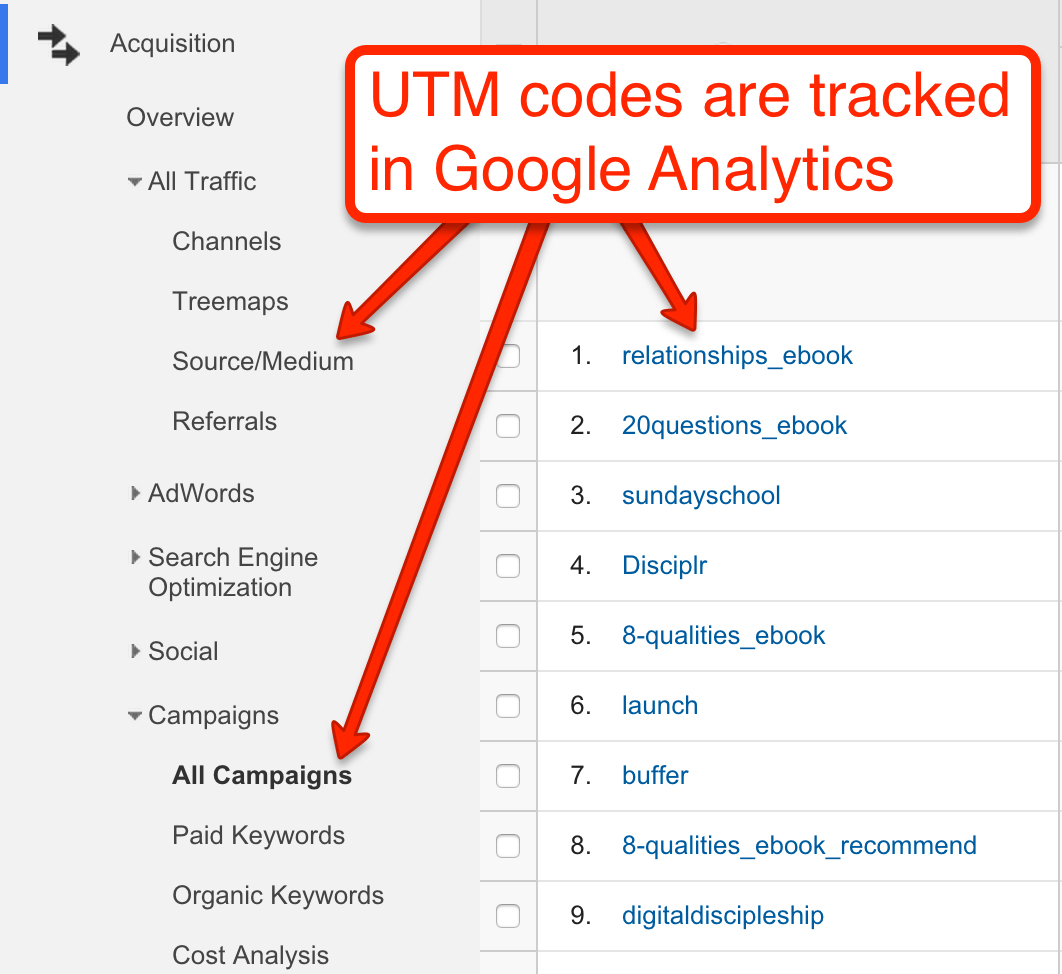 [
[ [
[ [
[